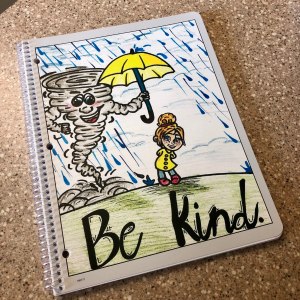Lebron: The Story of the Summer
If you are from Ohio, particularly Northeast Ohio, the story of the summer was Lebron James’ move to the L.A. Lakers.
I have spent countless hours watching Lebron and listening to my son’s details analysis and play-by-play of everything Lebron over the years.
I also have some students at school who loved to talk about him, and obviously, we have some catching up to do when we get back.
With one particular class in mind, my 8th graders who I know well, I decided to use Lebron’s stories – leaving Cleveland and his new school in Akron, Ohio – as our first unit this fall. It will serve as a review of some language and literature terms, allow me to observe them working in groups, and provide some good conversation and debate.
I have four reading resources ready to go:
#1 and #2 – Newsela has two articles I’ve chosen to use. One on each of the stories mentioned above. I love Newsela for many reasons, particularly the ease of leveling text by Lexile.
#3 – I am using the text of Lebron’s essay from 2014 when he announced his decision to return to Cleveland. I ran this through the Free Lexile Analyzer and found the Lexile range to be 600-700L.
#4 – I am using the letter to Lebron “from Cleveland” that I found on Instagram and in Sports Illustrated magazine. The Lexile for this text is 400-500.
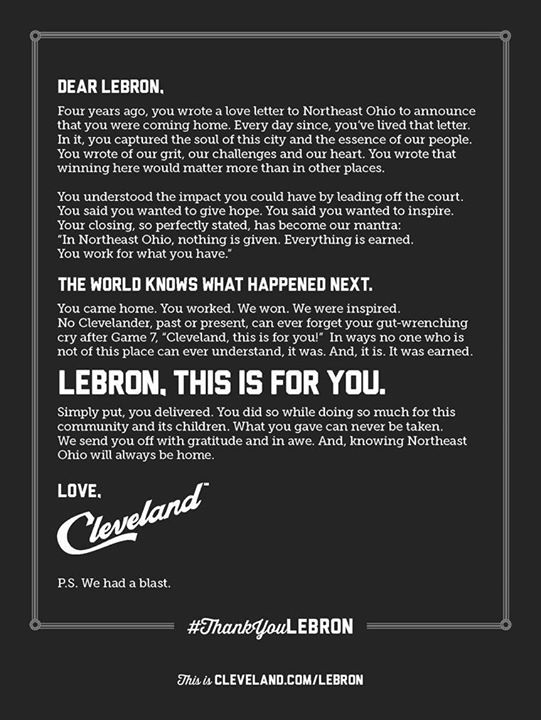
Below are the activities for this unit, which I expect to take about 5-6 days:
1. Students will complete a class flow chart activity I’m doing over several major summer stories. (More on that this weekend.)
2. Language Review Scoot based on the “Dear Lebron” letter.
3. Close Reading Activity based on Lebron’s “I’m Coming Back to Cleveland” essay.
The text and the activities can be found in PDF form by clicking the links below:
Lebron James Student Response Sheets
Dear Lebron, (both texts are on here)
4. The Newsela Articles will be read in small groups or independently using the PRO features our district has access to.
Depending on your students, these activities could be a fun, high-interest activity for the start of the year.
Just a few fun facts about what I have in common with Lebron James:
- His number is 23, and this is my 23rd year of teaching.
- He is going to L.A. and I teach L.A.
I thought I’d share those cheesy facts with my students, but first I ran it by Ian this morning to see his reaction.
Me – Ian, do you know something Lebron and I have in common?
Ian – You’re the Greatest of All Time?
Ah, not what I was thinking, but I’ll add that to the list.
Student Grade Checks and Accountability
About three years ago, my student teacher and I decided to implement a weekly grade check with our class. It has since evolved.
First, the “West Wing” (i.e. Intervention hallway) adopted this procedure to be completed in Core Plus More on Mondays.
Last year, 36 grade check sheets were added to the back of the student agenda and it became a school-wide project.
I made a few adjustments based on student and teacher feedback, and we are rolling out a new and improved version in the student agendas this year.
First, let me show you the cover of the agenda, because it is ADORABLE.
Next, a shot of the entire grade sheet along with a PDF for you to download.
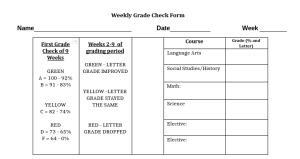
The top half is where they login to Progress Book and record their grades (as well as color code.) This helps them visually notice progress or a downward trend.
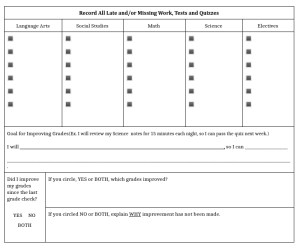
This part is a little more challenging, because it requires students to go through each subject and look for M’s for missing work or L’s for late work. They also have to read teacher comments such as, “Needs to retake this quiz.”
Our Building Leadership Team decided we should purposefully instruct the students on how to do this grade check the first few weeks of school. It is definitely a learning curve to this, especially for our 6th graders. In general, many students struggle with the goal setting as well.
I created a Google Slide show for the staff which they can share in their Tornado Times (which is when grade checks are done.) Usually this is done on a Monday so that they have the week to work towards completing missing work. I’ll attach a PDF of the slide show as well.
Some highlights first:
This process, while time-consuming, especially at the beginning of the year, has been well-received by our staff and students. Check out the links below for FREE downloads.
18-19 Agenda Book Grade Check Recording Sheet
Do you have a similar activity in your classroom or building?
What goes well? What needs to improve?
I’d love to hear your ideas. Leave a comment.
My IEP Checklist
Even though I’ve written IEPs for 22 years, I still feel like I need a checklist to get me through the process.
My new Erin Condren Teacher Planner has a perfect checklist that I can track my progress for each student on my mentor list.
Organization AND motivation! I can’t wait to see all those boxes filled in! 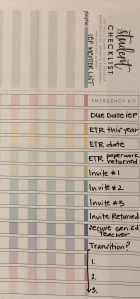
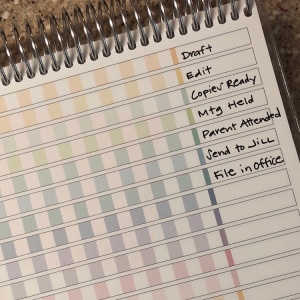
I still have boxes to spare, so tell me…
What could I be forgetting?
What is YOUR process?
How do you stay on top of your IEPs?
Leave me a comment and share your ideas!
Owning Our Mistakes
My 7th graders got an earful from me today (in the nicest way possible).
- They really need to stop starting every sentence with the word so.
- They also really need to stop starting every other sentence with and, then, or but.
- They also really need to stop starting every sentence with I.
- They can always make their writing better.
My goal: To help students identify ways to improve their own writing by using actual anonymous samples from their latest creative writing pieces.
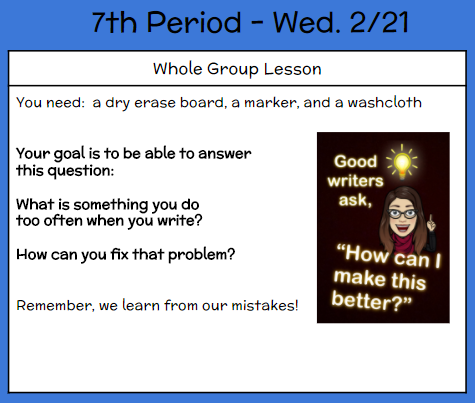
As I was reading their writing from the other day, I noticed some trends in the types of mistakes they were making in sentence structure and overall style. (Obviously those mistakes have already been pointed out above in #1-3.)
We spent about 25 minutes practicing ways to improve their writing by eliminating those three problems.
I included random lines from their samples – with the intent of making the task authentic and relevant. I told them it was not to make fun of anyone, but to show them that there are ways they can all make their writing better.
(That’s a rule of mine. They cannot say, “I’m done” or “Is this good?” when they are writing. They must ask “How can I makes this better?”)
Through some revision practice on the Smartboard and their dry erase boards, I reminded them of the rules they’ve learned this year in LA 7: subordinating conjunctions, FANBOYS, simple, compound, and complex sentences, phrases, and clauses.
Before we moved onto their next task – to write another piece avoiding those three no-nos we listed above – I passed out their papers and had them analyze their mistakes.
I asked them to reflect and identify their biggest writing problem. I also wanted them to come up with a solution or strategy to make their writing better.
Here are a few examples of their reflections:
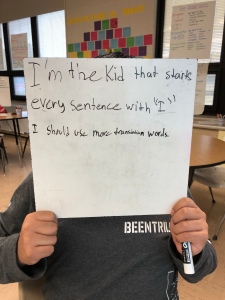
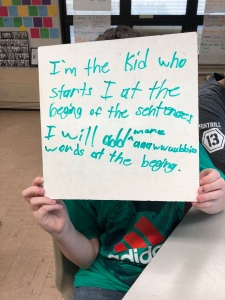
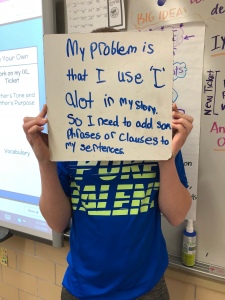
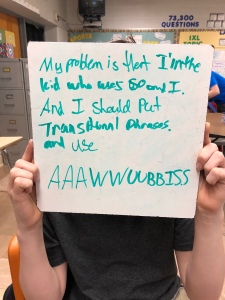
I am anxious to read their new writing assignment. Hopefully, today’s lesson was effective.
One of the boys did say to me as he walked out at the end of class, “You are going to love my story. It is SOOOOO good. I mean, it’s…it’s…it’s…amazing. SOOOOO amazing!”
He laughed all the way out the door.
Managing the Differentiation of IXL Assignments in My Classroom
I’ve tried several ways to assign IXL so that the assignments are appropriate and differentiated.
(If I were using IXL for math, I could have students use the Recommended Lessons on the Math Diagnostic, but that isn’t an option for Language Arts.)
I’ve found a good way to assign a series of lessons on a given topic that will meet the needs of my students who range from Beginning Reader to Lexiles in the 1100s.
These tiny IXL tickets get stapled into the student’s agenda books so they have the sequence of lessons with them at all times. Students mark off each lesson they complete, and then I meet with them near the due date (typically two weeks) to check their progress and award stickers for their iPhones.
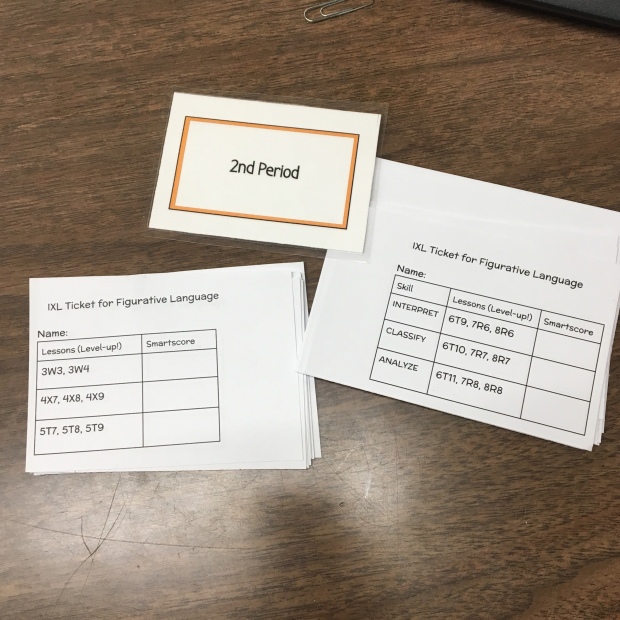
Below are the PDF versions of the IXL Tickets I’ve used in class most recently. I plan on going back and tweaking some from earlier in the year.
When you take a look at these files, you will see they cover different grade levels and sequences depending on the skills.
Students have the option of working horizontally or vertically on some tickets, finding just the right place for them. As always, I encourage them to “Level Up!” when they can.
IXL Ticket Author’s Tone and Purpose
IXL Ticket Figurative Language
IXL Ticket Compare and Contrast Text 6-8
The Day I Gave All My Students iPhones (Part of the IXL Series)
I took a big risk a few months ago by putting on my cheesy teacher hat and pushing out an idea that came to me as I was trying to encourage my students to use IXL.
In a grand opening-of-class announcement, I told all of my students, “Ok guys, I’ve been thinking and I have a plan. You are all getting an iPhone. I got this deal on iPhone 1s, and you will get to add apps to your phone for your hard work on IXL.”
Oh, the look on their faces!
I then proceeded to pass out white paper copies of this iPhone template I tweaked from Coffee, Cats, and Crayons on TPT.
Oh, the look on their faces!
“Now, I know this is an old model, and it only comes in white with black lettering, but I talked to people in the main office and they assured me that they would be coming out with a new model soon. They also promised new colors were in the works.”
I had to keep it up…
“Please be very careful with these phones. I didn’t get insurance on them. So if you lose your phone at any time you will get a new one but you will have to your apps will be wiped clean.”
And we were rolling…
The iPhone incentive is working well in my room. Students earn one sticker for each LA skill they complete to satisfaction. As I wrote before, I’m flexible with the SmartScore to accommodate all learners.
I check their progress once a week by customizing the the reports and award apps/stickers in a little one-on-one conference.

A student selects his apps for his latest progress on his IXL ticket and gets to upgrade.
Once their iPhone 1 is filled with 12 apps, they upgrade to an iPhone 2 and so on.
Their old phone goes in the “showcase” under the dry erase board.

Only a snapshot of the dozens of iPhone 1s and 2s that have been retired in the showcase.
Students receive a prize for upgrading, as well.

This was a fun day ~ The day I shared all the prizes connected to the upgrades. They got a kick out of this.
When the first student upgrades to a new phone, I present our newest model: “The iPhone 2 has just been released. It comes in a lovely Butter Yellow.”
The iPhone 3 is “Peppermint Pink.”
Recently I had one student upgrade to the “Mint Green iPhone Cuatro.” He is the the envy of many; not because he got a prize from Prize Box 1 but because he was the first.
I’ll admit, this is an incentive program that takes dedication and organization on my part. I’ve tweaked it a little by adding special BONUS apps throughout the week such as:
- Scoring a 100% in Newsela Quiz earns you 2 apps, while a 75% earns you 1 app.
- I had a tiered level of rewards for growth in winter MAP scores.
- Perfect attendance by the whole class for the week or 100% completion of homework.
- Sometimes just helping out in class or being a leader earns you an app.
Playing the part of a Verizon salesperson is challenging, but I’ve spent enough time in Verizon to know key phrases that make it feel authentic, which makes it even funnier.
Almost all of my kids love it.
Secretly, even the ones who act like it’s dumb? Well, they love it, too. They even tell me what their stickers represent. (If they get a little emoji with headphones? “Oh yes, I got my music app!”)
Oftentimes, making a reward silly is all it takes to reel in a middle schooler.
Sometimes, it’s about making the experience seem like a reality. Not many of my kids have iPhones, so this is almost like having the real thing – even if it’s just within the walls of my classroom.
Always, it’s about ensuring everyone sees some success and everyone gets credit for working hard.
What do you think of my incentive plan?
Could it work in your classroom?
Do you do equally silly or crazy ideas to motivate students?
I’d love to hear your ideas, questions, and thoughts in the comments!
RELATED POSTS:
IXL Bulletin Board
Blog Series: IXL in My Classroom
IXL Bulletin Board
As promised, here is the first of several IXL related posts.
This is how I highlight the skills we are working on for the week…or two weeks…or month…depending on how many snow days we have!
The board is divided for my three different classes: a 7th grade class, an 8th grade class, and my C+M stands for “Core Plus More” which is our part of our Intervention program.
We are often studying different things at different times so the charts get moved around quite often. (Many of my anchor charts are Pinterest inspired.)
The “73,300 Questions” above the board shows how many Language Arts questions my five classes have answered collectively since the beginning of the school year.
The “Target > 85” refers to their SmartScore.
The SmartScore is a hot topic in our building right now. What is fair? What is reasonable? What is realistic?
I went to the IXL FAQs and found that a SmartScore of 80 is considered “good,” 90 is “excellent,” and 100 is “mastered.”
I chose 85 because it seemed to be a good challenge for the students I work with.
At times I will tell a student to work towards a lower SmartScore if they are truly working hard and still struggling.
I also encourage students to “Level Up,” meaning if they are working at the 5th grade level and hit 85, the should Level Up – I tend to make a silly video game noise when I say this- and try the related 6th grade skill. (More on that later).
Of course, I’ve had students ask, “Can I get higher than 85?”
Without a doubt- go for it!

Blog Series: IXL in My Classroom
Last year, one of my coworkers kept talking about what I heard her says as “I Excel,” an online learning program she signed up for using one email, then another, then another…as her free 30-day trials ran out.
Seeing as I gave her my email to use at one point, and tending to shy away from things like this, (why, I don’t know!?) I never got on board.
I mean, I was already using Kahoot, Padlet, Quizlet, Quizizz, Skills Navigator, Schoology, and had just started using Google Classroom. Did I really need another reason for my class to be on the Chromebooks?
Things changed this year when our building was able to buy the full features of the Math and Language Arts curriculum with our 21st Century Grant.
Now I have incorporated IXL into my classroom, as have many teachers in the building.
The big questions though…
- How should we use it?
- How much is too much?
- What should we expect from students?
- Should it be graded?
- Should it be homework?
- How can we keep it fresh?
While this page has lots of inspiration for using IXL, I thought over the next several posts I would share a few of the ways I use IXL in my classroom that seem to be effective, and tell you some of the things that haven’t seemed to work.
Just look at the progress we’ve made so far!

This graphic represents 111 students I work with throughout the day, including some who are part of our after school program. It includes ELL students just starting to speak English, IEP students working several grades below grade level, and students working at grade level. This chart represents only the Language Arts topics. NOTE: October had the most actual “school days” due to holidays and weather. (I had to think about this because I was shocked to see how the numbers dropped off as we moved through the months.)
Do you use IXL?
What are your favorite strategies and methods?
What motivates your students?
What questions do you have?
Please share your ideas, thoughts, and questions in the comments.
Reading Folks
My 7th grade Language Arts students will be starting the novel, Seedfolks by Paul Feischman this week.
I really wanted to do something different, like my Literature Circles. However, I only have 8 students in this intervention class, and I knew I needed to make some modifications for something like this to work this year.
This new collection of Seedfolks Chapter Worksheets has 13 graphic organizers (all the same, but labeled with each character’s name.)

I plan on completing the first few together, and then have them work with a partner or group on others. At some point near the end of the novel, they will do one on their own for a grade.
I also made 8 different pages that look like this:

Each page will ask the students to list three character traits, which is a review from earlier in the year. Also, on each page, the students will have to ask one question, as if they were talking to the character in the chapter. I’m excited to see what they come up with for this box! The box across the bottom and the box on the right-hand side are different on each of the eight pages, covering a variety of reading skills including:
- Inferring
- Visualizing
- Characters
- Making Connections
- Author’s Craft
- Asking Questions
- Reflection
- Evaluating Text
My plan will be to pass a different one out to each student at the start of the chapter, and then we will discuss in a literature circle type fashion.
Seedfolks is based on the concept of individuals coming together to create a community garden. My lessons will be based on the concept of a community of readers.
I may just call them my “Readfolks. “
Tiny Check Sheets for Grading
In an effort to make my grading more efficient and to provide appropriate instructions and feedback for my students, I created several “tiny grade sheets” for writing assignments.
Originally, I printed these out on colored paper, cut them, and stapled a slip to each assignment when it was turned in.
Over the past few months I decided it made more sense to paste the tiny grade sheet right into the assignment.
The benefits are obvious:
1) Saves paper
2) Reminds students what they need to include in the assignment
3) Saves time
4) Provides a permanent record they can clip in the binder (no lost quarter-slips of paper)
I have created one Google Doc with three of my most commonly used grade sheets: Tiny Check Sheets for RACE and Paragraphs
- The single RACE response
- The double RACE response (or what I have labeled as RAC²E Response)
- The 5-7 Sentence Paragraph
As I create an assignment, I just go to the Google Doc and copy and paste the grade sheet into the text of the assignment.
This works for hard copies that I pass out in class, but it also works with Google Classroom when I post a template for students to work with.
Note: This does require me to print out the submitted assignments. However, we are doing more and more of our writing on Google Classroom these days, so it’s worth it. (If you don’t know the trick to printing an entire class’s work with the click of one button, go look up pdf.mergy)
I know there are rubric add-ons, applications, and extensions you can put into Google Docs, but sometimes I get so tired of looking at the computer screen, I just find this a better option for me. Plus, who doesn’t love to grade with their Paper-Mate Flair pens?
How do you speed up grading?
How do you provide feedback?
What other grade sheets, check sheets, or rubrics would be useful in your classroom?
Leave a comment and share your thoughts, ideas, or questions!