Owning Our Mistakes
My 7th graders got an earful from me today (in the nicest way possible).
- They really need to stop starting every sentence with the word so.
- They also really need to stop starting every other sentence with and, then, or but.
- They also really need to stop starting every sentence with I.
- They can always make their writing better.
My goal: To help students identify ways to improve their own writing by using actual anonymous samples from their latest creative writing pieces.
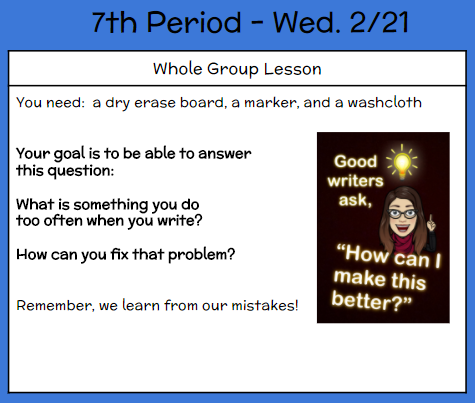
As I was reading their writing from the other day, I noticed some trends in the types of mistakes they were making in sentence structure and overall style. (Obviously those mistakes have already been pointed out above in #1-3.)
We spent about 25 minutes practicing ways to improve their writing by eliminating those three problems.
I included random lines from their samples – with the intent of making the task authentic and relevant. I told them it was not to make fun of anyone, but to show them that there are ways they can all make their writing better.
(That’s a rule of mine. They cannot say, “I’m done” or “Is this good?” when they are writing. They must ask “How can I makes this better?”)
Through some revision practice on the Smartboard and their dry erase boards, I reminded them of the rules they’ve learned this year in LA 7: subordinating conjunctions, FANBOYS, simple, compound, and complex sentences, phrases, and clauses.
Before we moved onto their next task – to write another piece avoiding those three no-nos we listed above – I passed out their papers and had them analyze their mistakes.
I asked them to reflect and identify their biggest writing problem. I also wanted them to come up with a solution or strategy to make their writing better.
Here are a few examples of their reflections:
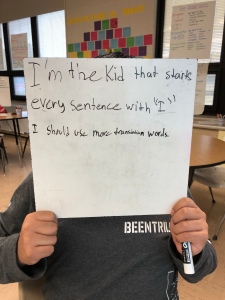
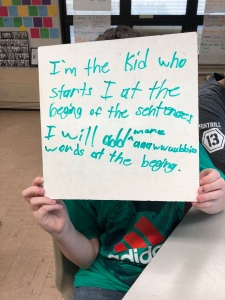
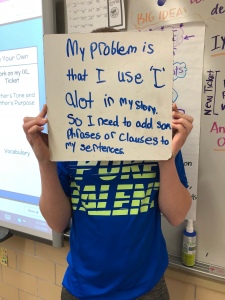
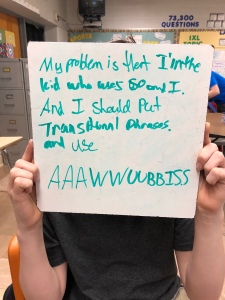
I am anxious to read their new writing assignment. Hopefully, today’s lesson was effective.
One of the boys did say to me as he walked out at the end of class, “You are going to love my story. It is SOOOOO good. I mean, it’s…it’s…it’s…amazing. SOOOOO amazing!”
He laughed all the way out the door.
Going for the IXL Gold
So yesterday I was sick in bed and an idea came to me as I went in and out of sleep.
I decided to create the IXL Olympic Games.
I created two podium slides for each class period for two different areas: the time students spent on IXL and the number of skills students have shown progress on in February.
The kids simply went wild for this silly idea, as you can see below.

We will wrap up the competition on February 28th. Right now, it’s anybody’s game!
Tell me about a silly spur-of-the-moment idea that was well received by your students. I’d love to hear from you.
Managing the Differentiation of IXL Assignments in My Classroom
I’ve tried several ways to assign IXL so that the assignments are appropriate and differentiated.
(If I were using IXL for math, I could have students use the Recommended Lessons on the Math Diagnostic, but that isn’t an option for Language Arts.)
I’ve found a good way to assign a series of lessons on a given topic that will meet the needs of my students who range from Beginning Reader to Lexiles in the 1100s.
These tiny IXL tickets get stapled into the student’s agenda books so they have the sequence of lessons with them at all times. Students mark off each lesson they complete, and then I meet with them near the due date (typically two weeks) to check their progress and award stickers for their iPhones.
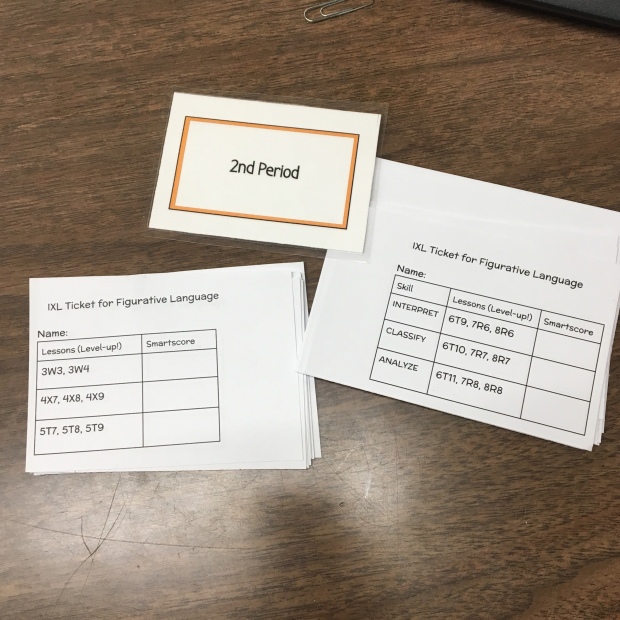
Below are the PDF versions of the IXL Tickets I’ve used in class most recently. I plan on going back and tweaking some from earlier in the year.
When you take a look at these files, you will see they cover different grade levels and sequences depending on the skills.
Students have the option of working horizontally or vertically on some tickets, finding just the right place for them. As always, I encourage them to “Level Up!” when they can.
IXL Ticket Author’s Tone and Purpose
IXL Ticket Figurative Language
IXL Ticket Compare and Contrast Text 6-8
IXL Bulletin Board
As promised, here is the first of several IXL related posts.
This is how I highlight the skills we are working on for the week…or two weeks…or month…depending on how many snow days we have!
The board is divided for my three different classes: a 7th grade class, an 8th grade class, and my C+M stands for “Core Plus More” which is our part of our Intervention program.
We are often studying different things at different times so the charts get moved around quite often. (Many of my anchor charts are Pinterest inspired.)
The “73,300 Questions” above the board shows how many Language Arts questions my five classes have answered collectively since the beginning of the school year.
The “Target > 85” refers to their SmartScore.
The SmartScore is a hot topic in our building right now. What is fair? What is reasonable? What is realistic?
I went to the IXL FAQs and found that a SmartScore of 80 is considered “good,” 90 is “excellent,” and 100 is “mastered.”
I chose 85 because it seemed to be a good challenge for the students I work with.
At times I will tell a student to work towards a lower SmartScore if they are truly working hard and still struggling.
I also encourage students to “Level Up,” meaning if they are working at the 5th grade level and hit 85, the should Level Up – I tend to make a silly video game noise when I say this- and try the related 6th grade skill. (More on that later).
Of course, I’ve had students ask, “Can I get higher than 85?”
Without a doubt- go for it!

Blog Series: IXL in My Classroom
Last year, one of my coworkers kept talking about what I heard her says as “I Excel,” an online learning program she signed up for using one email, then another, then another…as her free 30-day trials ran out.
Seeing as I gave her my email to use at one point, and tending to shy away from things like this, (why, I don’t know!?) I never got on board.
I mean, I was already using Kahoot, Padlet, Quizlet, Quizizz, Skills Navigator, Schoology, and had just started using Google Classroom. Did I really need another reason for my class to be on the Chromebooks?
Things changed this year when our building was able to buy the full features of the Math and Language Arts curriculum with our 21st Century Grant.
Now I have incorporated IXL into my classroom, as have many teachers in the building.
The big questions though…
- How should we use it?
- How much is too much?
- What should we expect from students?
- Should it be graded?
- Should it be homework?
- How can we keep it fresh?
While this page has lots of inspiration for using IXL, I thought over the next several posts I would share a few of the ways I use IXL in my classroom that seem to be effective, and tell you some of the things that haven’t seemed to work.
Just look at the progress we’ve made so far!

This graphic represents 111 students I work with throughout the day, including some who are part of our after school program. It includes ELL students just starting to speak English, IEP students working several grades below grade level, and students working at grade level. This chart represents only the Language Arts topics. NOTE: October had the most actual “school days” due to holidays and weather. (I had to think about this because I was shocked to see how the numbers dropped off as we moved through the months.)
Do you use IXL?
What are your favorite strategies and methods?
What motivates your students?
What questions do you have?
Please share your ideas, thoughts, and questions in the comments.
Reading Folks
My 7th grade Language Arts students will be starting the novel, Seedfolks by Paul Feischman this week.
I really wanted to do something different, like my Literature Circles. However, I only have 8 students in this intervention class, and I knew I needed to make some modifications for something like this to work this year.
This new collection of Seedfolks Chapter Worksheets has 13 graphic organizers (all the same, but labeled with each character’s name.)

I plan on completing the first few together, and then have them work with a partner or group on others. At some point near the end of the novel, they will do one on their own for a grade.
I also made 8 different pages that look like this:

Each page will ask the students to list three character traits, which is a review from earlier in the year. Also, on each page, the students will have to ask one question, as if they were talking to the character in the chapter. I’m excited to see what they come up with for this box! The box across the bottom and the box on the right-hand side are different on each of the eight pages, covering a variety of reading skills including:
- Inferring
- Visualizing
- Characters
- Making Connections
- Author’s Craft
- Asking Questions
- Reflection
- Evaluating Text
My plan will be to pass a different one out to each student at the start of the chapter, and then we will discuss in a literature circle type fashion.
Seedfolks is based on the concept of individuals coming together to create a community garden. My lessons will be based on the concept of a community of readers.
I may just call them my “Readfolks. “
Tiny Check Sheets for Grading
In an effort to make my grading more efficient and to provide appropriate instructions and feedback for my students, I created several “tiny grade sheets” for writing assignments.
Originally, I printed these out on colored paper, cut them, and stapled a slip to each assignment when it was turned in.
Over the past few months I decided it made more sense to paste the tiny grade sheet right into the assignment.
The benefits are obvious:
1) Saves paper
2) Reminds students what they need to include in the assignment
3) Saves time
4) Provides a permanent record they can clip in the binder (no lost quarter-slips of paper)
I have created one Google Doc with three of my most commonly used grade sheets: Tiny Check Sheets for RACE and Paragraphs
- The single RACE response
- The double RACE response (or what I have labeled as RAC²E Response)
- The 5-7 Sentence Paragraph
As I create an assignment, I just go to the Google Doc and copy and paste the grade sheet into the text of the assignment.
This works for hard copies that I pass out in class, but it also works with Google Classroom when I post a template for students to work with.
Note: This does require me to print out the submitted assignments. However, we are doing more and more of our writing on Google Classroom these days, so it’s worth it. (If you don’t know the trick to printing an entire class’s work with the click of one button, go look up pdf.mergy)
I know there are rubric add-ons, applications, and extensions you can put into Google Docs, but sometimes I get so tired of looking at the computer screen, I just find this a better option for me. Plus, who doesn’t love to grade with their Paper-Mate Flair pens?
How do you speed up grading?
How do you provide feedback?
What other grade sheets, check sheets, or rubrics would be useful in your classroom?
Leave a comment and share your thoughts, ideas, or questions!
Tools for the ELA Classroom (My Padlet)
I’m on this Padlet kick lately. (Actually, it’s become an obsession.)
I’m finding it so much easier to add resources to a specific padlet page than to bookmark them. I think it’s because I use my phone, my iPad, my Chromebook, my MacBook, and my school desktop computer throughout the day.
I can also easily share this Padlet with my student teacher and my inclusion teacher, as well as all of you!
The added bonus is the visual it provides me. I can look at the image and it jogs my memory (which is getting worse the longer I teach) as to what I am looking for and where to go.
So here is the link for my Tools for the ELA Classroom. If you have anything great to add, please leave me a comment!

A Padlet of Videos for the Classroom
I finally found a way to organize all of the video clips I like to use on a regular basis in class. I come back to these videos often, and I also wanted something I could post on Schoology for my students to use as a resource.
Now I can easily add to this Padlet anytime I find a new video, and I can share it with other teachers (and you) as well!
Click HERE for the link. (This is just a screen shot.)
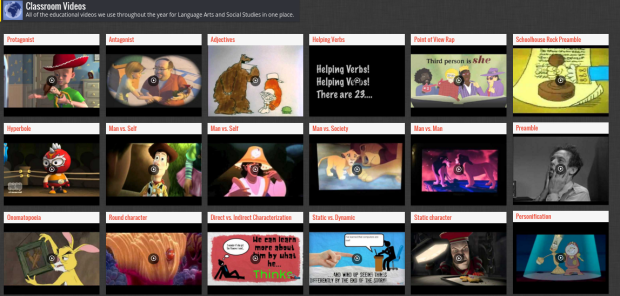
Planning a Manic Monday Before Thanksgiving
Tomorrow looks to be a day full of interactive, technology-based assessment in my classroom!
I have a student teacher starting during the 2nd semester, and he’s coming tomorrow to get his hours of observation in. Last week he let me know that he needs to observe some use of technology to assess students for his current class.
I didn’t want him to watch the same thing four times in one day, so I decided to do a different activity each period.
1st period LA 7 will be completing their first activity on Padlet, which I am super excited about. They will be writing about various themes from our novel. I am brand new to Padlet, but I practiced using it with a co-worker Saturday and tested it on school devices, as well as personal devices. Don’t you just hate when you plan a technology-based lesson and the filters suddenly don’t cooperate? Fingers crossed that this is what they see tomorrow at 8 a.m.!

2nd period LA 8 will be using Plickers to do a pre-assessment for after Thanksgiving break when we start verbals. It will be short – only 10 questions. I like Plickers over Kahoot for assessments like this, because I get specific results and data to work with. I hope I am surprised that they remember some of the “8th grade secrets” I taught them last year. Even so, this will cover adjectives, nouns, and verbs as well.
4th and 6th period tutoring will be playing Kahoot to review for their science quiz on Tuesday. This is an 8th grade group studying “The Restless Earth.” Kahoot is super popular now at our school. The kids love it. It’s fast paced. It’s fun.
I feel it is imperative I get control of the class after the standings have been posted so we can discuss the question and answer. I also have a 20 second rule for choosing a school appropriate name. With those rules in place, I think Kahoot can be a great tool to get kids engaged and review for a quiz or test.

Follow this link to see/play: (I am not sure which link will take you to the teacher page).
https://play.kahoot.it/#/k/76f9dfb2-f6e2-496d-a9fe-1da7fa8a38a4
So it likes Mr. Student Teacher will be getting plenty to write about, and it looks like my Monday will be a fun one!
If I don’t post again before Thanksgiving, have a wonderful time with your family! Teachers, enjoy your much-needed break!


